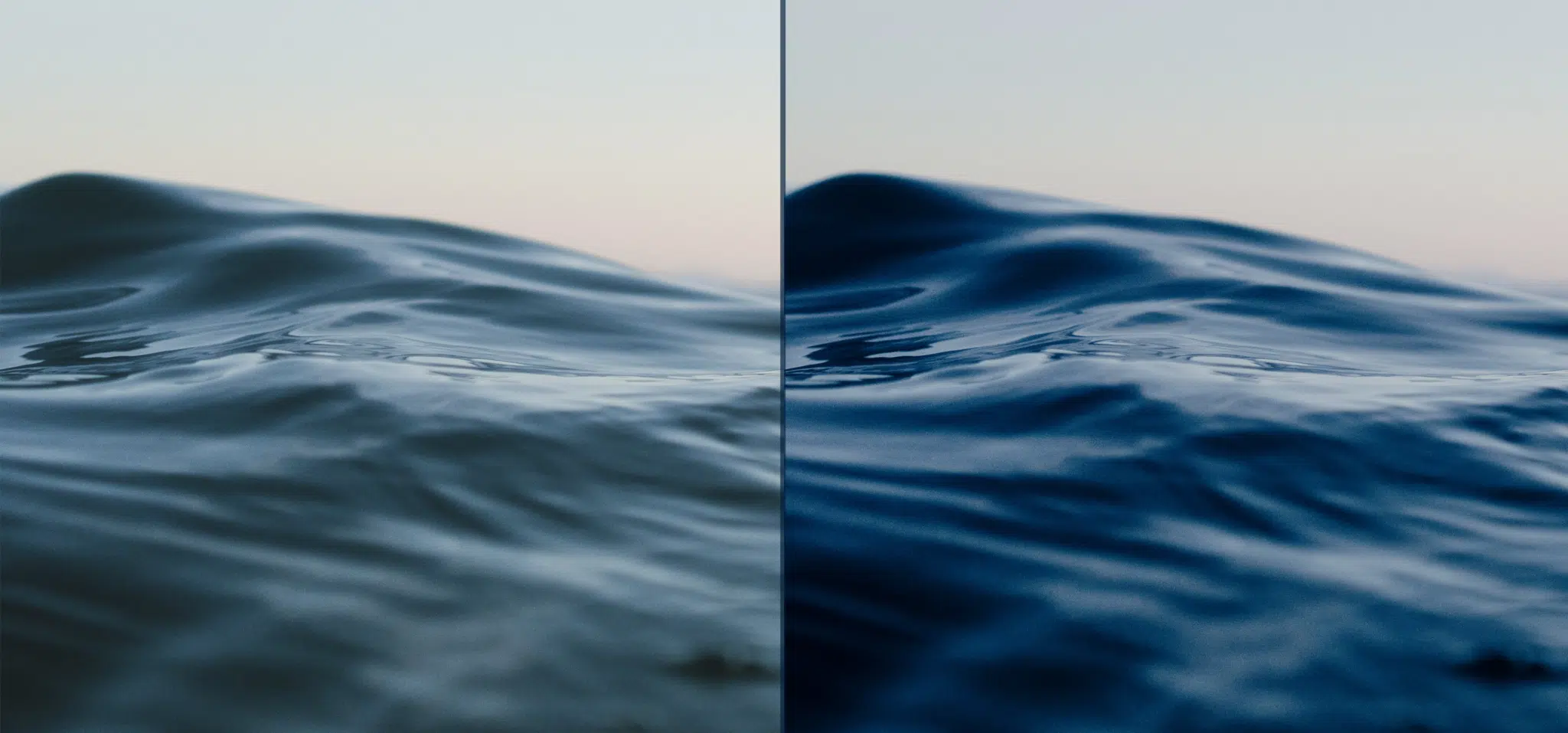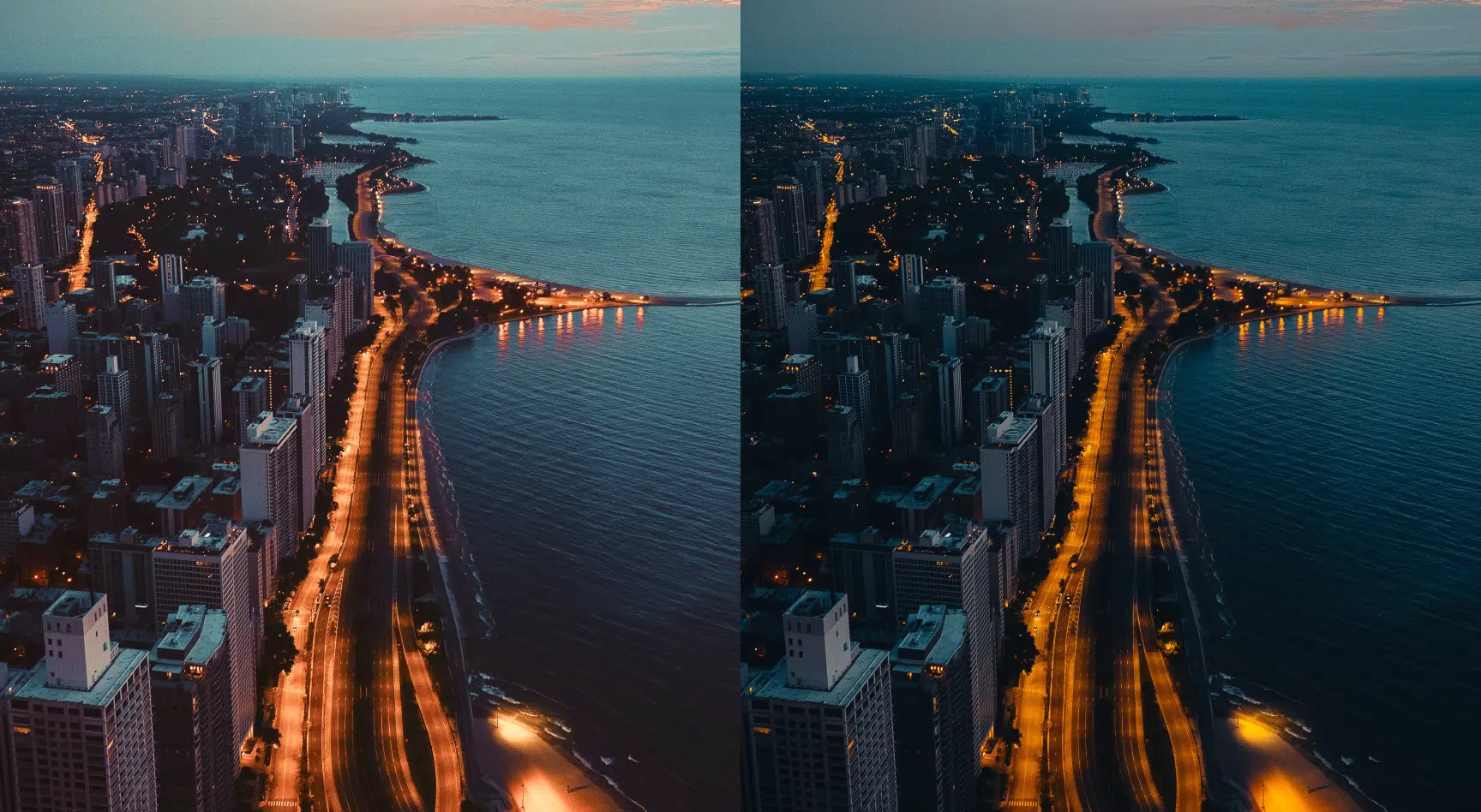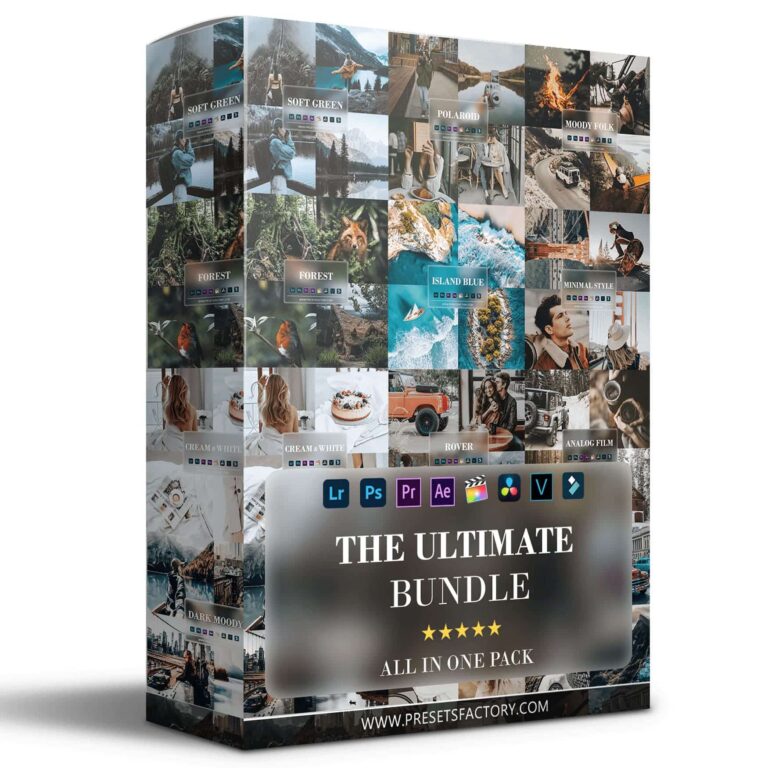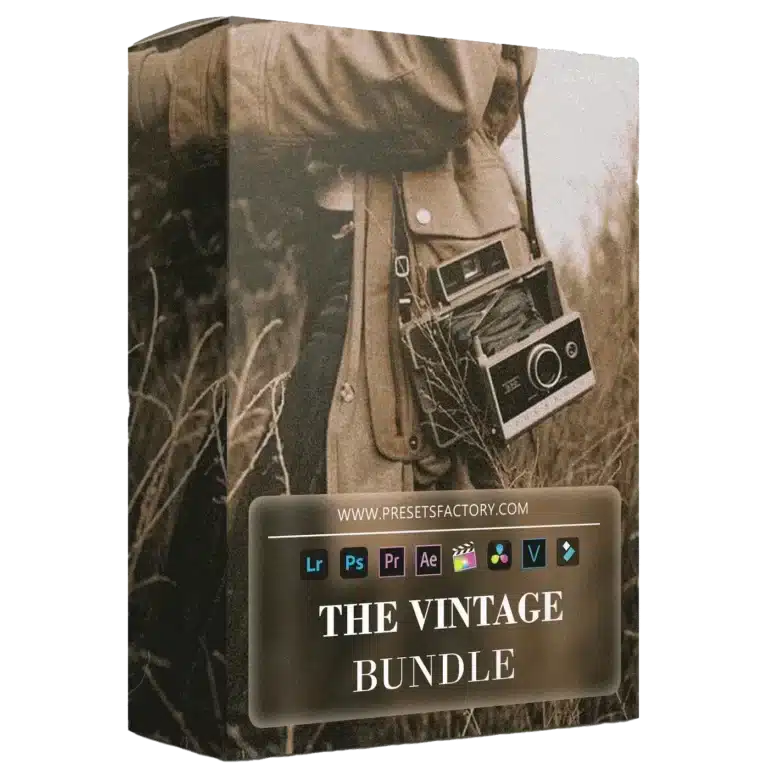Deep Blue Presets
$35.00 $15.00SAVE $20.00
- OFFER ENDS BY
- 01:05:33
Free Bonus Included

Lightroom Mastery Video Course
$69 FREE

6 Lightroom Editing Tips To Improve Your Photos
$39 FREE
FAQs
- 10 Mobile Lightroom Presets (DNG files)
- 10 Desktop Lightroom Presets (XMP files)
- 10 Old Lightroom (LRTEMPLATE files)
- 10 LUT For Video (Cube)
- PDF Guide With Video Instructions
Access the download link once the payment is processed.
You can view them in your Lightroom software once the files have been imported.
Now you just have to use them to enhance your images!
You can view them in your Lightroom software once the files have been imported.
Now you just have to use them to enhance your images!
Compatible with Lightroom 4,5,6, and CC versions.
Accessible on Mac and Windows with 4GB RAM and 2GB storage free.
Accessible on Mac and Windows with 4GB RAM and 2GB storage free.
Ideal for Portrait, Life Style, Home, Travel Photos
LUTs Work On Any LOG Format Like (S-Log, Slog2, D-Log, F-log … etc)
Compatible with IOS, Android, Mac & Windows
Presets Work On RAW and JPEG Images
No Editing Experience Necessary
One-time Purchase, Unlimited Use
Transform Your Photos in 1 Click
(click to launch video below)












Deep Blue Presets
Optimize your images with our collection of deep blue presets. Now your skies can look more vibrant, your water can look more dramatic, and the overall mood of your shots turn more impactful!
$35.00 $15.00SAVE $20.00
Compatible with
Lightroom
Photoshop
Premiere Pro
After Effect

Final Cut Pro

Davinci Resolve

Sony Vegas

Luminor

Filmora
Discover All Our Presets Collections
Curated Selection of Irresistible Products
Discover a handpicked collection of irresistible products tailored to elevate your editing
Previous
Next

Transform Your Memories into Timeless Art with Our Presets!
- 258 Reviews
580.00$ $49.90 SAVE $531
- OFFER ENDS BY 01:05:33

How to install presets
Picture-Perfect Testimonials
Over 35,000 Happy Customers

I’m so glad I purchased the clean edit portrait work flow! It’s taken my photography to the next level and saves time, too! No regrets!
Rebecca W
Verified CustomerOctober 13, 2023

These presets are going to be so useful! The colors are so warm and pretty... they really add some extra life to my photos. I wish I'd purchased these a long time ago!
Lisa N
Verified CustomerJuly 12, 2022

The neutral light brush is a GAME CHANGER! I also learned something new! Profiles!! The moonmist profile was beautiful on my beach shoots. It is now my go to for most batch editing right now. Thank you!!
Rhea D
Verified CustomerApril 22, 2022

I’m so glad I purchased the clean edit portrait work flow! It’s taken my photography to the next level and saves time, too! No regrets!
Rebecca W
Verified CustomerJuly 03, 2023
FAQs
Yes, the presets are ideal for underwater photography and any scene with shades of blue in them. They enhance the shades of blue in the images to create stunning yet realistic visuals. They are also perfect for intensifying the blues in cityscape shots, making them visually striking and captivating.
Most deep blue Lightroom presets allow you to adjust the intensity of the blue effect using settings like saturation and vibrance. This way, you can focus on specific shades of blue, such as turquoise, navy, or cerulean. This allows you to achieve the exact blue tone you desire.
You can selectively apply presets by using Lightroom’s adjustment brushes or graduated filters. These options allow you to target specific areas of your photo alone for the blue effect. For example, your deep blue presets can intensify water reflections in photos, making them more prominent and eye-catching.
While deep blue presets are primarily used for outdoor and nature photography, you can experiment with them in indoor settings to create unique and artistic effects. They are excellent for travel photography, especially for enhancing ocean, beach, and coastal scenes.
To achieve a deep blue effect in the portrait photos without compromising skin tones, choose a preset that focuses on enhancing the blues in the background. By focusing on the surroundings instead of the subjects, you can preserve natural skin tones. This is how your manual touches and adjustments can help enhance the images
Yes, deep blue presets can add depth and dimension to dull photos. This is done by intensifying the blues and enhancing overall contrast. You can emphasize specific deep blue hues, allowing you to fine-tune the desired shade for your photos.